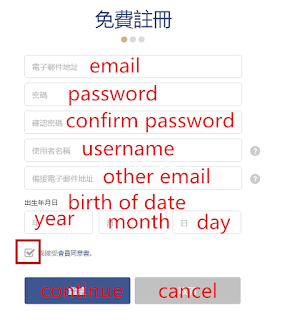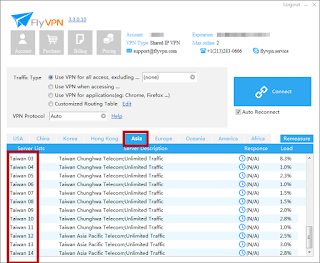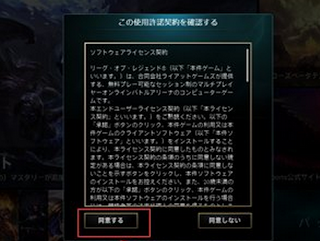MU Legend, the free to play MMORPG prequel of MU Online, will enter Closed Beta in Korea in April 21. MU Legend (MU2) anchors a new video showcasing all of those games. Developed by WEBZEN, MU LEGEND is the much-hyped new MMORPG, a highly anticipated piece of work with powerful hack-and-slash combat, various PVP contents, and stunning graphics. Players living outside of Korea can play MU Legend Korea Closed Beta as well.
It chose third person perspective and quarter view like its predecessor, and was developed with 'Unreal Engine 3'. MU Legend contains only four classes (Dark Lord, Whisperer, Blader and War Mage) and most likely we can see few more characters in the future. Each character has its own role in the game (DPS, Tank, Support). Most of the features of the game will be available in closed beta. Players can experience different types of PVP mode like 1vs1, 10vs10, siege wars and in the future, we can see GvG mode but the developer still under discussion about GvG mode.
MU Legend first revealed at G-Star 2011 and now finally closed beta test of MU Legend is set for Korea. What we can do is changing IP address into Korean IP address. Whatever you want to get Korea IP, US IP, Japanese IP, Chinese IP or others IP address, VPN is the fastest way to take you to travel around the world. FlyVPN makes any games accessible by changing IP addresses and a network of fast VPN servers. We haven't heard anyone used VPN to unlock games earlier with VPN get banned. If you don't know how to use VPN, read on the article Best South Korea VPN for KR Nexon Online Games.
Provide game and TV information. Give IP guide, and suggest best VPNs - unblock geo-restrictions, ensure online privacy, unlock games.
Monday, April 18, 2016
Monday, April 11, 2016
Play Time Machine VR sooner with New Zealand IP
Time Machine VR is an exploration adventure game. Time Machine is a virtual reality Jurassic Park from the creator of Papo Y Yo. Travel to the Jurassic era and engage with creatures like dakosaurus and pliosaurus. Use high-tech tools to track, probe, and scan them, and upload your findings to the DinoDex to unlock the secret to saving humankind! Time Machine is set in the year 2070, during the Neo-Renaissance, an era of peace, prosperity, and the pursuit of knowledge. You step into the shoes of a paleontologist recruited by the Monda Muzeo (World Museum). Your mission: to assemble the most comprehensive record of Earth's prehistory ever created. To complete your quest, you will travel back to the Jurassic era and navigate a treacherous ecosystem, collecting living dinosaur data to dissipate the mystery of Earth's past.
We all know that there are different countries' version of game platforms. Sometimes the price is different, and the release dates are different. Such as Fall out 4, Battlefront, Dragon Age: Inquisition, Grand Theft Auto V and so on. New Zealand is the first place where the sun rises. So if some games release different time/same time in different timezone around the world, connect to New Zealand VPN is the choice. Players who are living in New Zealand can play Time Machine VR earliest.
FlyVPN offers a safe, secure and anonymous service over 200 servers in different countries. They provide unrestricted speeds, with no traffic limits and 99.9% service uptime. Windows, iOS, Android, Mac and Linux are supported. A free trial is available along with these promotional offers.
Option 1 - Use free trial accounts: https://www.flyvpn.com/freetrial .
Option 2 - Register an account and use their Android VPN app to get 14 day free VPN.
We all know that there are different countries' version of game platforms. Sometimes the price is different, and the release dates are different. Such as Fall out 4, Battlefront, Dragon Age: Inquisition, Grand Theft Auto V and so on. New Zealand is the first place where the sun rises. So if some games release different time/same time in different timezone around the world, connect to New Zealand VPN is the choice. Players who are living in New Zealand can play Time Machine VR earliest.
Get Free Trial New Zeland VPN To Unlock Time Machine VR Earlier
FlyVPN offers a safe, secure and anonymous service over 200 servers in different countries. They provide unrestricted speeds, with no traffic limits and 99.9% service uptime. Windows, iOS, Android, Mac and Linux are supported. A free trial is available along with these promotional offers.
Option 1 - Use free trial accounts: https://www.flyvpn.com/freetrial .
Option 2 - Register an account and use their Android VPN app to get 14 day free VPN.
Wednesday, April 6, 2016
Play One Piece: Burning Blood on April in NA or Europe
One Piece: Burning Blood is an upcoming One Piece video game for the PlayStation 4, Xbox One, PS Vita and Windows PC which will release in Japan on April 21, 2016. It will be the first One Piece video game released on an Xbox console. Player will play One Piece: Burning Blood on May 31, 2016 in North America, and in Europe on June 3, 2016. The Windows version will be released worldwide in June 2016. If you want to play One Piece: Burning Blood the same day as Japanese players, a Japan VPN can help.
One Piece: Burning Blood (ワンピース バーニングブラッド Wan Pīsu: Bāningu Buraddo) is a fighting video game based on One Piece developed by Spike Chunsoft and published by Bandai Namco Entertainment. One Piece: Burning Blood is a dynamic and colourful new fighting game featuring the world's most famous pirate: Monkey D. Luffy. The Perfect Blend of Manga x Anime x Game - Taking full advantage of the rich history of One Piece, character expressions, elemental effects, and impact text come to life as if it were jumping off a manga page. One Piece: Burning Blood is all about style that will reheat fan's nostalgia and peak the interest of curious new pirates! New World Battles - One Piece: Burning Blood introduces an advanced battle system that replicates Devil Fruit abilities and Haki techniques, One Piece: Burning Blood is in a true-to-series pirate free-for-all. Activated at will, these unique abilities can increase the player's attack power, nullify incoming normal attacks, and more. Strategize how and when to use these special abilities to unleash their maximum fighting potential.
Just like your ISP, Internet search engines record every search you do and tie it to your IP address. In the case of game servers, they will also detect your IPs. One Piece: Burning Blood Japan server only allows Japanese IP addresses to access. A Japan VPN will change your IP to Japan, and allow you play One Piece: Burning Blood as Japanese players. FlyVPN provides unlimited speeds, using servers based in Japan, Canada, Europe and other countries you need. Don't know how to get a Japanese IP? Refer to VPN tutorials for setup VPN on Mac, Windows PC, iOS or Android devices.
About One Piece: Burning Blood
One Piece: Burning Blood (ワンピース バーニングブラッド Wan Pīsu: Bāningu Buraddo) is a fighting video game based on One Piece developed by Spike Chunsoft and published by Bandai Namco Entertainment. One Piece: Burning Blood is a dynamic and colourful new fighting game featuring the world's most famous pirate: Monkey D. Luffy. The Perfect Blend of Manga x Anime x Game - Taking full advantage of the rich history of One Piece, character expressions, elemental effects, and impact text come to life as if it were jumping off a manga page. One Piece: Burning Blood is all about style that will reheat fan's nostalgia and peak the interest of curious new pirates! New World Battles - One Piece: Burning Blood introduces an advanced battle system that replicates Devil Fruit abilities and Haki techniques, One Piece: Burning Blood is in a true-to-series pirate free-for-all. Activated at will, these unique abilities can increase the player's attack power, nullify incoming normal attacks, and more. Strategize how and when to use these special abilities to unleash their maximum fighting potential.
How to play One Piece: Burning Blood on April from outside Japan
Just like your ISP, Internet search engines record every search you do and tie it to your IP address. In the case of game servers, they will also detect your IPs. One Piece: Burning Blood Japan server only allows Japanese IP addresses to access. A Japan VPN will change your IP to Japan, and allow you play One Piece: Burning Blood as Japanese players. FlyVPN provides unlimited speeds, using servers based in Japan, Canada, Europe and other countries you need. Don't know how to get a Japanese IP? Refer to VPN tutorials for setup VPN on Mac, Windows PC, iOS or Android devices.
Monday, March 28, 2016
Unlock Adam's Venture: Origins early with NewZealand VPN
Adam's Venture is a puzzle-adventure game developed by Vertigo Games, a Dutch indie developer, and published by Soedesco. Adam's Venture: Origins retells the story of the first three episodes of Adam's Venture, now streamlined and replotted to forge an engaging narrative that plays out across a single game experience. Adam's Venture: Origins will arrive this week, on 1st April. You may ask "Can NA players use VPN to play Adam's Venture: Origins earlier", "Will Adam's Venture: Origins be okay to VPN". The answer is YES. Unblock Adam's Venture: Origins early with free NewZealand VPN is allowed by Steam.
Adam's Venture: Origins on Steam
Release Date: 01-04-2016
Developer: Vertigo Games
Publisher: SOEDESCO
Platforms: PC, Playstation 4, Xbox One
Have you ready VPN for it? If you haven't heard this, I think you are not a professional players. VPN is a tool to unlock games, and it's safe. Millions of players have used the VPN to unlock games earlier. So if you can't wait, just connect to New Zealand VPN to play Adam's Venture: Origins earlier on steam.
Adam's Venture: Origins Basic infomation
Adam's Venture: Origins on Steam
Release Date: 01-04-2016
Developer: Vertigo Games
Publisher: SOEDESCO
Platforms: PC, Playstation 4, Xbox One
Adam's Venture: Origins Features
- Brains over Brawn, Adam's Venture: Origins focusses on clever puzzles.
- Delve into ancient mysteries and recover mysterious artifacts.
- Traverse long forgotten tombs and crumbling cities using the new grappling hook.
- Rich and involving storyline that weaves a surprising adventure with historical overtones.
Unlock Adam's Venture: Origins early with NewZealand VPN
Have you ready VPN for it? If you haven't heard this, I think you are not a professional players. VPN is a tool to unlock games, and it's safe. Millions of players have used the VPN to unlock games earlier. So if you can't wait, just connect to New Zealand VPN to play Adam's Venture: Origins earlier on steam.
- Close Steam completely.
- Connect to one New Zealand VPN server and confirm your real IP address has been changed into New Zealand.
- Start to download game and unlock game.
- After unlocking the game, switch to offline mode, disable the VPN and play and have fun!
Tuesday, March 22, 2016
Play Blade & Soul Taiwan server without lags
Blade & Soul (Hangul: 블레이드 앤 소울, Taiwan: 剑灵) is a fantasy martial-arts massively multiplayer online role-playing game developed by NCSOFT (Team Bloodlust). It's first launched in Korea. Recently, Blade & Soul Korean server get 2 much-anticipated functions - gender and race change. While, most players who are living outside of Korea are unable to sign up Blade & Soul Korean account. In 2014 after China commercial launch, the new Blade & Soul anime in Japan, Taiwan and Russia. Taiwan, China, Russia's version are easier process than Korean's, much easy to make an account, no need kssn and subscription. BnS China was optimized for lower end computers, while Taiwan appears to be following the min requirements of the Korean version of the game. So I highly recommend play Blade & Soul Taiwan server.
Step 1 - Access Blade & Soul Taiwan Official Website http://tw.ncsoft.com/bns/landing/index.nc.
Step 2 - Sign up NCSoft Taiwan account on https://tw.ncsoft.com/ap/wb/signup/email/join.
Step 3 - Download Blade&Soul Taiwan Client http://tw.ncsoft.com/bns/download/client. If you are outside of Taiwan, and unable to download BNS TW Client, connect to Taiwan VPN.
Step 4 - Now create character for Blade&Soul to play.
Ping to the Taiwan servers are different, depending on location. Connect to Taiwan VPN server is the fastest way to reduce lags. North American players can get a ping of anywhere from 150ms to 270ms to the Blade & Soul Taiwan without a VPN. With a VPN it can be reduced by 50ms to 80ms. Here we choose FlyVPN, it provides 14 Taiwan VPN servers, all listed in Asia on their VPN Client. Several Taiwan VPN server are free. You can their free VPN accounts or sign up an accounts to test the free Taiwan VPN servers. Choose the servers with lower response time, they will be fast. Click on the server, then it will show response time. Enjoy Blade & Soul Taiwan now!
How to join and download Blade & Soul Taiwan server
Step 1 - Access Blade & Soul Taiwan Official Website http://tw.ncsoft.com/bns/landing/index.nc.
Step 2 - Sign up NCSoft Taiwan account on https://tw.ncsoft.com/ap/wb/signup/email/join.
Step 3 - Download Blade&Soul Taiwan Client http://tw.ncsoft.com/bns/download/client. If you are outside of Taiwan, and unable to download BNS TW Client, connect to Taiwan VPN.
Step 4 - Now create character for Blade&Soul to play.
How to reduce ping of Blade & Soul Taiwan server
Ping to the Taiwan servers are different, depending on location. Connect to Taiwan VPN server is the fastest way to reduce lags. North American players can get a ping of anywhere from 150ms to 270ms to the Blade & Soul Taiwan without a VPN. With a VPN it can be reduced by 50ms to 80ms. Here we choose FlyVPN, it provides 14 Taiwan VPN servers, all listed in Asia on their VPN Client. Several Taiwan VPN server are free. You can their free VPN accounts or sign up an accounts to test the free Taiwan VPN servers. Choose the servers with lower response time, they will be fast. Click on the server, then it will show response time. Enjoy Blade & Soul Taiwan now!
Tuesday, March 15, 2016
Guide of register and download League of Legends Japan server
With League of Legends Japan server launched, more and more players prefer to play LOL Japan server. But you may meet problems when register LOL Japan account, download LOL Japan server, or transfer to LOL Japan server. Read on the article to fix these problems.
Go to the homepage of League of Legends Japan: http://jp.leagueoflegends.com/.
Click download game button.
You will see the above error, it means League of Legends Japan server not available in your region.
Yes, LOL Japan is only available in Japan. A Japan VPN is required. See the above changes above. With VPN, it will allow you to download LOL Japan Client.
Now change the region and Operating System.
Click the orange button to download LOL Japan.
Please don't forget where you save LOL Client.
Go to https://signup.jp.riotgames.jp/ja/signup/index?realm_key=jp to sign up a League of Legends Japan account. Please make sure you are connected to a Japan VPN.
Fill in the information required.
The account contains only numbers and letters, 4 - 24.
The password should contain at least one number and one letter, 6 - 16.
Click the confirm button.
Ahead to your email to activate LOL account. Find email from riot games, and click the active link.
Complete register account.
If you have ever play League of Legends, it's no need to download Client, just transfer to Japan server. But Chinese server, Korea server, Taiwan server, Singapore server are different from LOL Japan server.
Run LOL Client, change region to Japan, save the change. It will auto update to Japan version.
If you meet the above problem, please click the first link. If not work, click the second link. The third link is their support link.
How to download LOL Japan Client
Go to the homepage of League of Legends Japan: http://jp.leagueoflegends.com/.
Click download game button.
You will see the above error, it means League of Legends Japan server not available in your region.
Yes, LOL Japan is only available in Japan. A Japan VPN is required. See the above changes above. With VPN, it will allow you to download LOL Japan Client.
Now change the region and Operating System.
Click the orange button to download LOL Japan.
Please don't forget where you save LOL Client.
How to sign up League of Legends Japan account
Go to https://signup.jp.riotgames.jp/ja/signup/index?realm_key=jp to sign up a League of Legends Japan account. Please make sure you are connected to a Japan VPN.
Fill in the information required.
The account contains only numbers and letters, 4 - 24.
The password should contain at least one number and one letter, 6 - 16.
Click the confirm button.
Ahead to your email to activate LOL account. Find email from riot games, and click the active link.
Complete register account.
Transfer to LOL Japan server
If you have ever play League of Legends, it's no need to download Client, just transfer to Japan server. But Chinese server, Korea server, Taiwan server, Singapore server are different from LOL Japan server.
Run LOL Client, change region to Japan, save the change. It will auto update to Japan version.
If you meet the above problem, please click the first link. If not work, click the second link. The third link is their support link.
Tuesday, March 8, 2016
Unlock Alekhine's Gun earlier with NewZealand VPN
Alekhine's Gun (previously known as Death to Spies 3) is a third-person stealth assassination video game set during the Cold War and World War II. Alekhine's Gun is developed and published by Maximum Games, and will hit worldwide on Steam on March 12th, 2016. No doubt, the New Zealanders would play Alekhine's Gun earlier than other players. So if you want to play this game the same time as them, we have to find ways to get NewZealand IP address that we can pre download and play this game earlier. VPN is a good tool for players who are residing in Europe or USA but want to play Alekhine's Gun hours earlier.
Any players don't want to wait any more. Please refer this guide to unlock Alekhine's Gun early in EU or USA.
In this stealth shooter you play Agent Alekhine, a highly skilled Russian assassin driven by a moral compass that leads you headfirst into a covert operation unsanctioned by the country you serve. Alekhine's Gun takes you deep into the tense, complex heart of the mid-20th century Eastern Bloc conflict, where you'll encounter double-crossing, treachery, and looming nuclear threats. Working alongside American CIA agents, your mission is clear - though how you accomplish it is anything but - as the tension of a nuclear standoff grows with each passing minute.
How to unlock Alekhine's Gun earlier with NewZealand VPN
Any players don't want to wait any more. Please refer this guide to unlock Alekhine's Gun early in EU or USA.
- Pre-load Alekhine's Gun.
- Download one free VPN sofrware - FlyVPN.
- Get free trial VPN account and password - https://www.flyvpn.com/freetrial. About one hour trial time everyday. If users cant log in this free trial account, sign up a FlyVPN account to get free VPN server.
- Log in VPN and connect New Zealand IP then login your Steam account, run Alekhine's Gun.
About Alekhine's Gun
In this stealth shooter you play Agent Alekhine, a highly skilled Russian assassin driven by a moral compass that leads you headfirst into a covert operation unsanctioned by the country you serve. Alekhine's Gun takes you deep into the tense, complex heart of the mid-20th century Eastern Bloc conflict, where you'll encounter double-crossing, treachery, and looming nuclear threats. Working alongside American CIA agents, your mission is clear - though how you accomplish it is anything but - as the tension of a nuclear standoff grows with each passing minute.
- 11 open game levels
- Maximize your "Stealth Ranking" after each successfully completed level
- Earn specialized weapons with each mission
- Use disguises, silent takedowns, poisons, firearms, and more
- Multiple routes and hidden rooms
- Infiltrate enemy bases, steal documents, and stage "accidents"
- Intriguing European, US, and Cuban locations
- Customizable play style and stealth techniques
Subscribe to:
Posts (Atom)